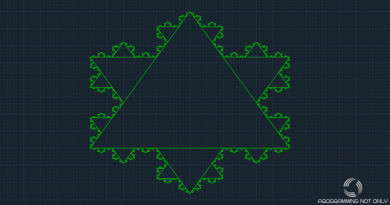Расширение меню изображения на Jquery
Сегодня рассмотрим интересный прием создания меню из изображения (точнее двух изображений).
Для нашей работы понадобиться подключить Jquery (минимально 1.5.1) и Jquery.easing (версии 1.3). Еще необходимо подготовить два изображения для самого меню: цветной вариант и черно-белый.
А вот собственно HTML-код:
<div class="ei_menu" id="ei_menu">
<ul>
<li style="width: 400px;">
<a class="pos1" href="#"><span class="ei_preview" style="opacity: 0.1;"></span> <span class="ei_image" style="left: 0px; opacity: 1;"></span></a>
<div class="ei_descr">
<h2>Arora</h2>
<h3>The Squad</h3>
<p>The striking Issa Lish has found a fan in Steven Meisel, the photographer selected Lish not only for a solo cover of Vogue Italia, but also tapped the newcomer for his fresh face filled campaign for Coach.</p>
</div>
</li>
<li style="width: 75px;">
<a class="pos2" href="#"><span class="ei_preview" style="opacity: 0.1;"></span> <span class="ei_image" style="left: 75px; opacity: 0.2;"></span></a>
<div class="ei_descr">
<h2>Ertel</h2>
<h3>Dominique Models</h3>
<p>The delicate Ine looks like she stepped out of a fairytale and has been a hit with designers who favor the ethereal.</p>
<p>Case in point - Valentino tapped her for their campaign two seasons in a row.</p>
</div>
</li>
<li style="width: 75px;">
<a class="pos3" href="#"><span class="ei_preview" style="opacity: 0.1;"></span> <span class="ei_image" style="left: 75px; opacity: 0.2;"></span></a>
<div class="ei_descr">
<h2>Jones</h2>
<h3>Viva Barcelona</h3>
<p>Back to back work with multiple Vogues, i-D and Givenchy made Imaan one of the most wanted new faces in recent memory.</p>
<p>Her impeccable show season and work with this season with Calvin Klein solidify her red hot career.</p>
</div>
</li>
<li style="width: 75px;">
<a class="pos4" href="#"><span class="ei_preview" style="opacity: 0.1;"></span> <span class="ei_image" style="left: 75px; opacity: 0.2;"></span></a>
<div class="ei_descr">
<h2>Goddrie</h2>
<h3>MODELWERK</h3>
<p>An icy blonde with grace to spare, Hedvig has proven herself an essential component of any good runway.</p>
<p>With her campaign and editorial presence building - including a star turn in Valentino’s latest - it’s her time to shine.</p>
</div>
</li>
<li style="width: 75px;">
<a class="pos5" href="#"><span class="ei_preview" style="opacity: 0.1;"></span> <span class="ei_image" style="left: 75px; opacity: 0.2;"></span></a>
<div class="ei_descr">
<h2>Hartzel</h2>
<h3>Modellink</h3>
<p>A classic blonde beauty of the highest order, with sinewy features and piercing green eyes.</p>
<p>Photographers have fallen for Hana’s intense look and she’s become a regular presence in the pages of Vogue Paris, Numero and Vogue Russia.</p>
<p>Add in campaign time for Akris and Ralph Lauren and you have the making of a blue-chip beauty.</p>
</div>
</li>
<li style="width: 75px;">
<a class="pos6" href="#"><span class="ei_preview" style="opacity: 0.1;"></span> <span class="ei_image" style="left: 75px; opacity: 0.2;"></span></a>
<div class="ei_descr">
<h2>Varlese</h2>
<h3>Storm Management</h3>
<p>Platinum blonde chameleon Harleth effortlessly eases into any look and as such has become a runaway favorite.</p>
<p>With a lengthy show list and a editorial in only the very best magazines Harleth is quickly making a name for herself.</p>
</div>
</li>
</ul>
</div>
Вот код CSS-стилей:
body {
font-family: sans-serif;
font-size: 14px;
background: #333;
color: #fff;
}
.ei_menu {
background: #111;
width: 100%;
overflow: hidden;
}
.ei_menu ul {
height: 350px;
margin-left: 50px;
position: relative;
display: block;
width: 1300px;
}
.ei_menu ul li {
float: left;
width: 75px;
height: 350px;
position: relative;
overflow: hidden;
border-right: 2px solid #111;
}
.ei_preview {
width: 75px;
height: 350px;
cursor: pointer;
position: absolute;
top: 0px;
left: 0px;
background: transparent url("//s18.postimg.org/w7tihu0nt/image.gif") no-repeat top left;
}
.ei_image {
position: absolute;
left: 75px;
top: 0px;
width: 75px;
height: 350px;
opacity: 0.2;
background: transparent url("//s2.postimg.org/ashfdrq09/color.jpg") no-repeat top left;
}
.pos1 span {
background-position: 0px 0px;
}
.pos2 span {
background-position: -75px 0px;
}
.pos3 span {
background-position: -152px 0px;
}
.pos4 span {
background-position: -227px 0px;
}
.pos5 span {
background-position: -302px 0px;
}
.pos6 span {
background-position: -377px 0px;
}
.ei_descr {
position: absolute;
width: 278px;
height: 310px;
border-right: 7px solid #f0f0f0;
padding: 20px;
left: 75px;
top: 0px;
background: #fff;
}
.ei_descr h2 {
font-size: 26px;
color: #333;
padding: 10px;
text-shadow: 0px 0px 1px #fff;
}
.ei_descr h3 {
color: #fff;
text-shadow: 0px 0px 1px #000;
font-style: normal;
padding: 10px;
background: #333;
}
.ei_descr p {
color: #000;
padding: 10px 5px 0px 5px;
line-height: 18px;
font-size: 11px;
font-family: Arial;
text-transform: uppercase;
}
Перед закрывающим </body> вставляем код:
$(function() {
var $menu = $('#ei_menu > ul'),
$menuItems = $menu.children('li'),
$menuItemsImgWrapper = $menuItems.children('a'),
$menuItemsPreview = $menuItemsImgWrapper.children('.ei_preview'),
totalMenuItems = $menuItems.length,
ExpandingMenu = (function() {
/*
@current
set it to the index of the element you want to be opened by default,
or -1 if you want the menu to be closed initially
*/
var current = -1,
/*
@anim
if we want the default opened item to animate initialy set this to true
*/
anim = true,
/*
checks if the current value is valid -
between 0 and the number of items
*/
validCurrent = function() {
return (current >= 0 && current < totalMenuItems);
},
init = function() {
/* show default item if current is set to a valid index */
if (validCurrent()) configureMenu();
initEventsHandler();
},
configureMenu = function() {
/* get the item for the current */
var $item = $menuItems.eq(current);
/* if anim is true slide out the item */
if (anim) slideOutItem($item, true, 900, 'easeInQuint');
else {
/* if not just show it */
$item.css({
width: '400px'
}).find('.ei_image').css({
left: '0px',
opacity: 1
});
/* decrease the opacity of the others */
$menuItems.not($item).children('.ei_preview').css({
opacity: 0.2
});
}
},
initEventsHandler = function() {
/*
when we click an item the following can happen:
1) The item is already opened - close it!
2) The item is closed - open it! (if another one is opened, close it!)
*/
$menuItemsImgWrapper.bind('click.ExpandingMenu', function(e) {
var $this = $(this).parent(),
idx = $this.index();
if (current === idx) {
slideOutItem($menuItems.eq(current), false, 1500, 'easeOutQuint', true);
current = -1;
} else {
if (validCurrent() && current !== idx) slideOutItem($menuItems.eq(current), false, 250, 'jswing');
current = idx;
slideOutItem($this, true, 250, 'jswing');
}
return false;
});
},
/* if you want to trigger the action to open a specific item */
openItem = function(idx) {
$menuItemsImgWrapper.eq(idx).click();
},
/*
opens or closes an item
note that "mLeave" is just true when all the items close,
in which case we want that all of them get opacity 1 again.
"dir" tells us if we are opening or closing an item (true | false)
*/
slideOutItem = function($item, dir, speed, easing, mLeave) {
var $ei_image = $item.find('.ei_image'),
itemParam = (dir) ? {
width: '400px'
} : {
width: '75px'
},
imageParam = (dir) ? {
left: '0px'
} : {
left: '75px'
};
/*
if opening, we animate the opacity of all the elements to 0.1.
this is to give focus on the opened item..
*/
if (dir)
/*
alternative:
$menuItemsPreview.not($menuItemsPreview.eq(current))
.stop()
.animate({opacity:0.1}, 500);
*/
$menuItemsPreview.stop().animate({
opacity: 0.1
}, 1000);
else if (mLeave) $menuItemsPreview.stop().animate({
opacity: 1
}, 1500);
/* the <li> expands or collapses */
$item.stop().animate(itemParam, speed, easing);
/* the image (color) slides in or out */
$ei_image.stop().animate(imageParam, speed, easing, function() {
/*
if opening, we animate the opacity to 1,
otherwise we reset it.
*/
if (dir) $ei_image.animate({
opacity: 1
}, 2000);
else $ei_image.css('opacity', 0.2);
});
};
return {
init: init,
openItem: openItem
};
})();
/*
call the init method of ExpandingMenu
*/
ExpandingMenu.init();
/*
if later on you want to open / close a specific item you could do it like so:
ExpandingMenu.openItem(3); // toggles item 3 (zero-based indexing)
*/
});
Посмотреть пример меню и скачать изображения можно ниже.
Страницы: 1 2